The EFT Module for TestStand is a commercially available architecture and suite of tools for NI TestStand that dramatically reduces test development time and maintenance. By the way, EFT stands for “Electronics Functional Test”, which is the BLOOMY® product family where the EFT resides, as it has long been a staple of our UTSTM family of universal electronics manufacturing functional test systems. You can learn more about the EFT Module for TestStand on the EFT Product page (https://www.bloomy.com/products/electronics-functional-test/eft-module-teststand), as well as our support resources library. The EFT Overview Video is a great introduction. See also the Related Links section at the end of this post.
The newest release of the EFT Module for TestStand version 2023 brings with it many new features and improvements. This article presents what we consider to be the most exciting new changes!
Support for 64-bit LabVIEW and TestStand 2023
The EFT Module for TestStand 2023 has been updated to natively support 64-bit versions of LabVIEW and TestStand, beginning with the LabVIEW 2023 Q3 and TestStand 2023 Q4 releases. As a result, the EFT is fully compatible with 64-bit Windows 10 and 11; however, this and future EFT releases are no longer compatible with legacy 32-bit versions of Windows. As Microsoft ends its support for Windows 10 next year, EFT users can rest assured that our overall direction is to continue to support future versions of Windows.
Additionally, this allows EFT users to take advantage of the many new features that have been added to NI LabVIEW and TestStand 2023. You can read about these in the change logs for LabVIEW and TestStand at NI’s website. Here at BLOOMY, we are taking most advantage of these features:
For LabVIEW
- Improvements to application and PPL building process. Extremely relevant for EFT users creating their own plugin drivers.
- Forward LabVIEW version compatibility support for executables and PPLs. (More on this below.)
- Set and Map data type
- Find All Instances when VI Running
- Quick Change Palette
In TestStand
- Quick Drop Dialog Box! We love quick drop
- Regular Expression Support as limits for String Value Test steps
- Improved expression editor
While no longer backwards compatible with previous versions of LabVIEW and TestStand prior to 2023, version 2023 of the EFT has many new features which are described below.
EFT forward compatibility
Historically, each release of the EFT has been only compatible with one version of LabVIEW and TestStand. For this release, we have enabled the forward-compatibility flag on all the libraries and executables that make up the EFT Module. This means that EFT 2023.5 and later should also run in future new versions of LabVIEW and TestStand beyond the 2023 Q3 and Q4 releases, respectively. However more testing by BLOOMY needs to be performed before we can call it an official feature of the EFT. In the meantime, feel free to try it out and let us know your results; we are always looking forward to hearing from user experiences!
EFT SQL Report Plugin multi-instance support
Version 2023 of the EFT Module for TestStand now manages adding multiple instances of the EFT SQL Report plugin in TestStand’s Result Processing list. This allows for reporting results to multiple databases simultaneously, as well as uploading reports to different locations with different settings - including reports with different levels of granularity and detail - from the same sequence’s execution! We use this feature frequently to store results for a specific station on the local machine while also reporting to a remote database that collates results from multiple stations running similar tests.
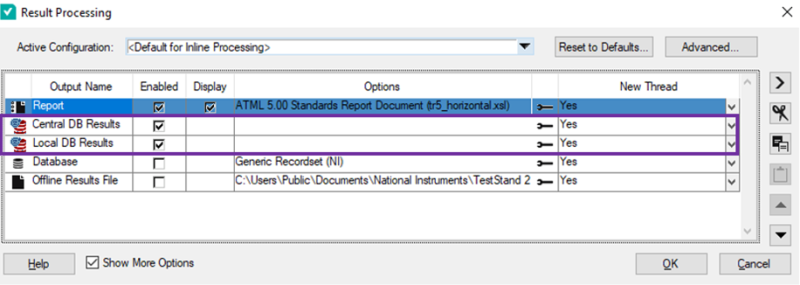
Figure 1 Multiple instances of the EFT SQL Report plugin can now generate multiple reports simultaneously,
including reports with different levels of detail, to different database locations!
Support for On-The-Fly reporting
On-The-Fly (OTF) reporting is a TestStand feature that is useful to offload result data from runtime memory to a report’s destination while the test continues to run. This becomes a requirement for tests that generate a large volume of data and/or that need to collect data for long durations.
With this update, OTF reporting can now be enabled in the EFT SQL Report plugin via its Options Dialog as seen below. A custom ‘report threshold’ can be configured to determine the maximum number of results to be held in memory before a partial results file is generated and uploaded to the database.
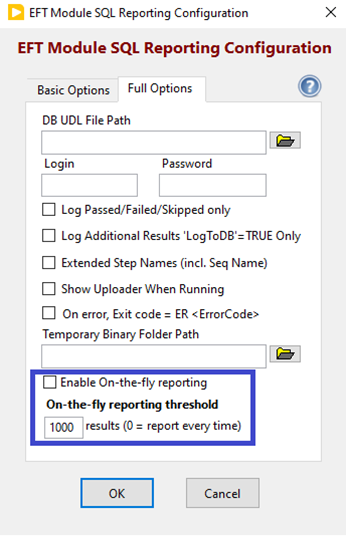
Figure 2 New OTF configuration options in the EFT SQL Report plugin
Performance Improvements
We’ve implemented multiple speed and performance enhancements in the EFT Module for TestStand 2023.
- For EFT users needing to search through large data sets using the EFT Database Viewer, we have improved the application’s execution speed applied to detailed searches.
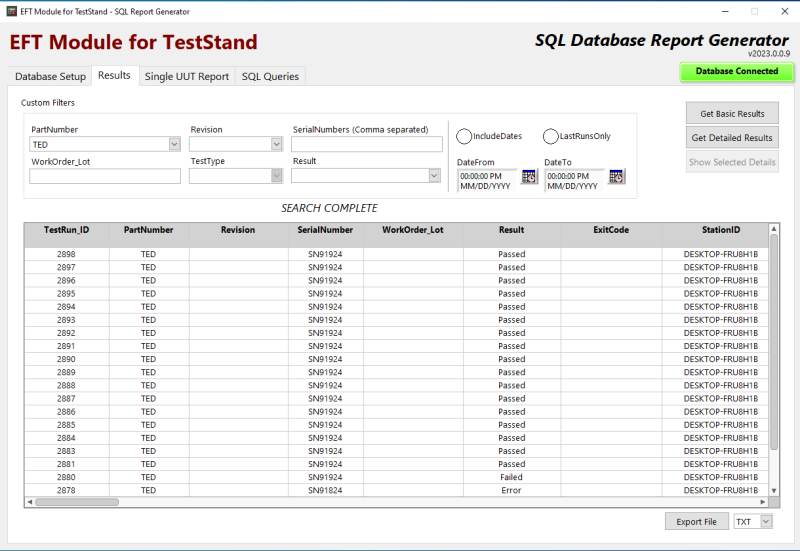
Figure 3 Detailed Search now runs much faster when 'Get Detailed Results' is used
- The EFT SQL Database Uploader is now able to upload multiple results in parallel, which is necessary in order to manage results generated using the parallel and batch process models that TestStand ships with. Moreover, the application’s performance is generally improved in all situations when uploading result files.
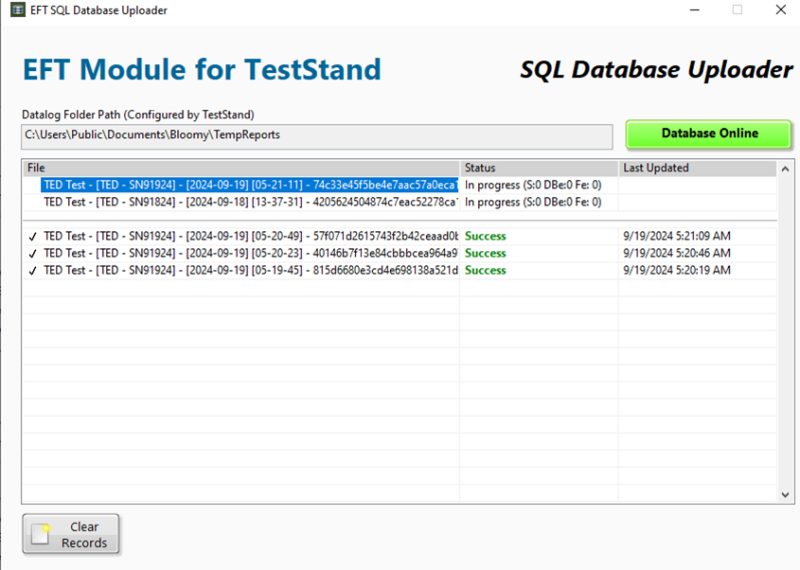
Figure 4 The EFT SQL Database Uploader can now upload multiple results in parallel
Bug Fixes
Several known bugs that existed in prior versions of The EFT Module for TestStand have been resolved in version 2023. The following are noteworthy:
- Some of the configuration options dialogs for HAF Steps could be closed without the dialog stopping its execution, which would cause TestStand to effectively freeze. These dialogs now properly handle being closed by clicking the X button on the top right, stopping execution in the same manner as if the user had pressed Cancel
- The DAQmx Waveform Output configuration interface now properly responds to changes in the waveform sample rate
- The DAQmx Waveform Output configuration interface no longer becomes unresponsive when selecting ‘User Waveform Rate/Samples’
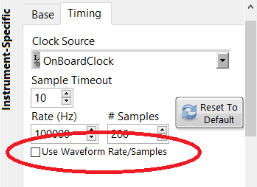
In general, we highly recommend this upgrade! For questions, please don't hesitate to contact us via our Request Support webform.
Related Links
EFT Module for TestStand Faster Time to Solution (video)
Request Support (webform)
- rodrigor's blog
- Log in or register to post comments
